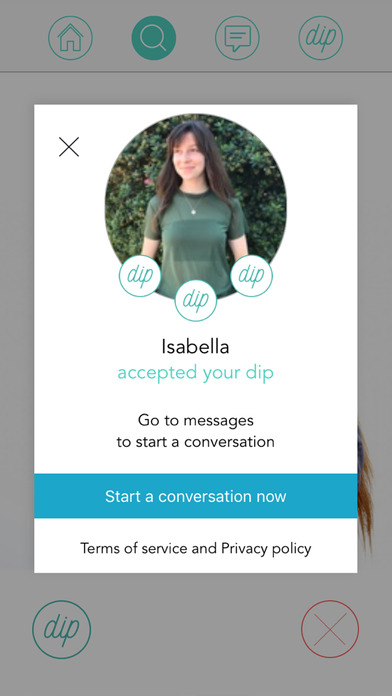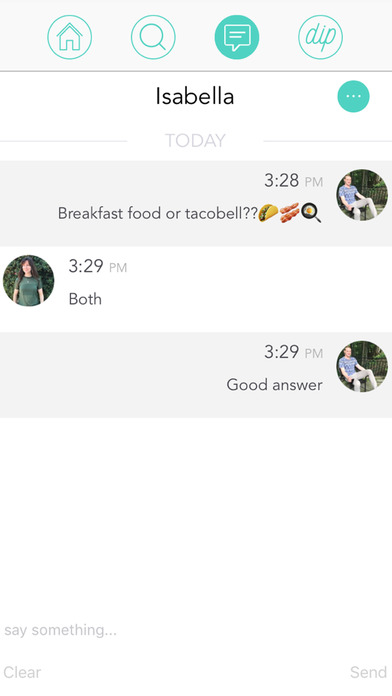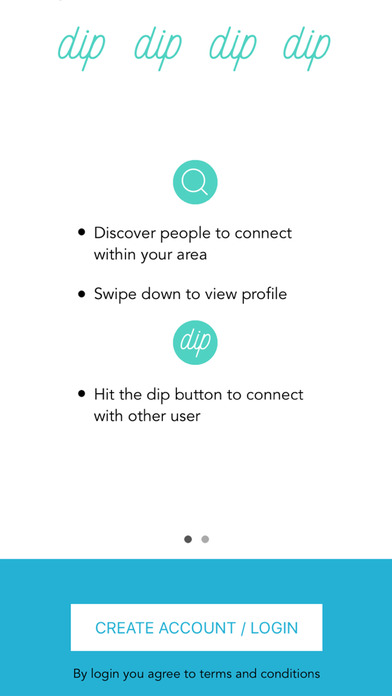إرسال رابط إلى التطبيق
dip dips! Check your dip inbox and just see who wants to talk to you! You then decide if they get to talk.
Tap the magnifying glass icon on the navigation bar to discover people in your area.
If you want to talk to user, tap the dip button in the bottom left corner of your screen to send them a dip.
Tap the dip icon on the navigation bar to see users who have sent you dips.
Tap the checkmark icon in bottom left corner to accept a dip.
once you accept a users dip, or user accepts dip you sent, a conversation can be started in messages.
Both users have 24 hours to start a conversation.